Using Video Screens At A Wedding Reception
Video screens are a very useful addition to a wedding reception - they can serve multiple purposes throughout the event, and this guide is intended to give you some inspiration for different ways to use video to enhance your event.
This guide has been written with wedding planners and mobile DJs in mind. Even if you don’t have your own video display equipment, many hotel function rooms now have projectors and screens installed which you can simply connect a laptop to. For more information about displaying and playing back video, take a look at this article by Phil Bearman.
Arrival
As guests arrive at the reception venue, you could display a message such as “Welcome friends and family” in a colour and style that matches the décor. Another popular idea is to display a congratulations message.
Text in Motion makes it quick, easy and inexpensive for you to create these titles in a variety of tasteful designs and a myriad of colour schemes.

Projecting onto a plain wall can look better than having a projection screen
You can download an unbranded PDF catalogue with all of Text in Motion’s wedding designs, allowing you to show your clients without giving away your source. You can also download sample videos from each of the product pages on the website so that you can show your clients the videos.

Text in Motion has a wide variety of designs to suit every occasion, often available in multiple colour schemes
Generic wedding-themed visuals such as these by Phil Bearman would also work well as guests arrive at the reception.

Phil Bearman's Wedding Themed Visuals
Wedding Breakfast
This is a great time to display a photo slideshow as the photos can stimulate conversation during the meal.
The slideshow could be photos of the happy couple prior to getting married, showing the events that led up to the big day. The couple could try to include photos picturing them with their guests, to show how important their friends and family are to them and to stimulate plenty of conversation by sparking memories.
Another idea is to display photos from the wedding ceremony earlier in the day if the guests at the reception weren’t all at the ceremony. This obviously involves a bit more organisation in taking the photos and preparing the slideshow in time for the reception.
For a professional look, Animoto.com is a great way of producing high quality slideshows without having to learn complicated software.

Animoto provides an easy way of producing professional slideshows
Ceremonial Events
Video screens can be used to ‘signpost’ the various ceremonial events throughout the reception. This collection of video clips from Phil Bearman contains a range of wedding-related animated titles such as “The Speeches” “Cutting The Cake”, “Have you signed the guestbook” etc.
These can reinforce announcements made by an MC which might be missed by people who are at the bar or using the bathroom.

From "VDJ Toolkit Vol.2 - Occasions" by Phil Bearman
Disco / Band
Once the ceremonial parts of the evening are out of the way it’s usually time to party on the dancefloor. You might want to display the couple’s names during the first dance.

After this, the screens can become a part of the disco lightshow, displaying visuals such as these lighting effects from Phil Bearman:
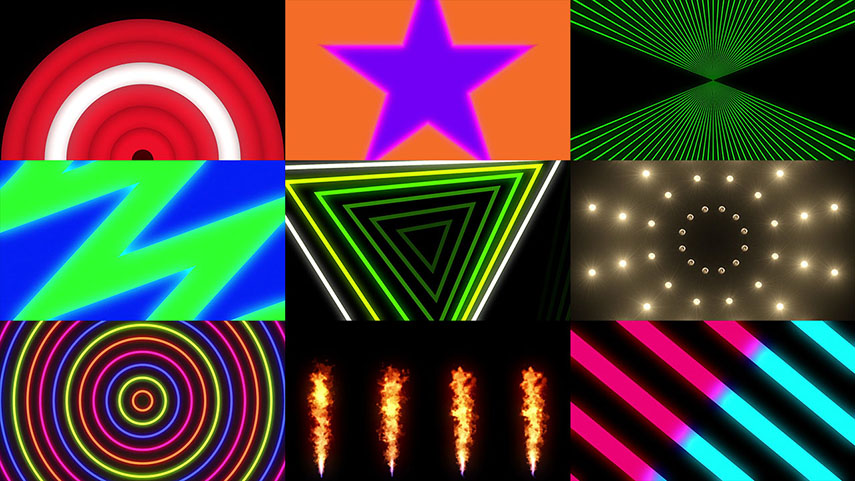
Phil Bearman's "VDJ Toolkit Vol.4 - Lighting Effects"

